
What do you use to make crochet diagrams? | TALK | The Crochet Crowd
Channel: The Crochet Crowd
Category: Howto & Style
Tags: mikeyclosed captioningthe crochet crowdlearn to crochethow to crochetwhere to design crochet diagramsadobe illustratordesign with crochet diagramscrochetwhat program to use for crochet diagramsyarnspirationsmikey's advice
Description: Crochet professionals use Adobe Illustrator for designing crochet diagrams. While there are other programs out there, Adobe Illustrator allows you to do things other programs are not capable of doing. As someone who is experienced with crochet diagrams, you will find the limitations of crochet-designated programs being roadblocks once something becomes unusual. Myself, I wouldn't recommend any other programs other than Adobe Illustrator. I'm not sponsored by Adobe, I'm just being blunt. Edie Eckman is an online and in-person host. Her workshops are paid workshops and are worth the attention she gives and the level of preparation she does. You can find here workshop line up at edieeckman.com VIDEO CHAPTERS 0:00 Start 0:05 Introduction 0:24 Mikey's History of Learning Diagram 1:17 Adobe Illustrator 2:39 Mikey's First Design on Adobe Illustrator 3:40 Where to Learn To Design #crochet #learntocrochet #crochettutorial This video is closed-captioned for the deaf and hard-of-hearing communities. The captioning is also available in multiple languages such as Spanish, French, German, Italian and Portuguese. The written pattern is only available in English. __________________ *** FOLLOW US Website - thecrochetcrowd.com Facebook Page - facebook.com/TheCrochetCommunity Facebook The Crochet Crowd Stitch Social - facebook.com/groups/TheCrochetCrowdStitchSocial Tik Tok - tiktok.com/@michaelsellick Instagram - instagram.com/thecrochetcrowd Ravelry - ravelry.com/patterns/sources/the-crochet-crowd/patterns?show=&view=medium&sort=favorites_












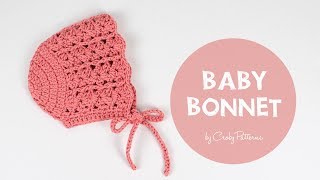
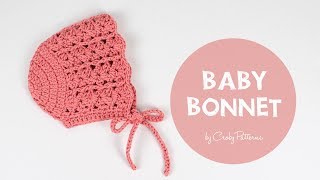



![video thumbnail for: HOW TO JOIN CROCHET SQUARES AND SEAMS [4 Easy Crochet Seaming Techniques for Beginners]](https://i.ytimg.com/vi/M8SkpizU_0E/mqdefault.jpg)


